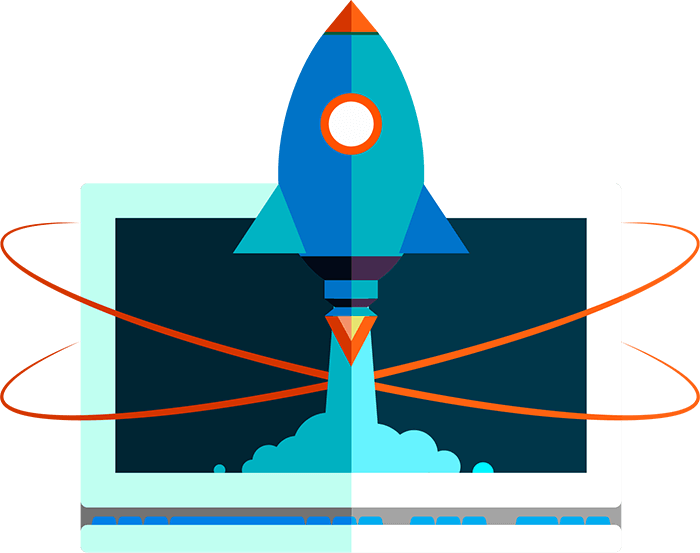
speed matters series
performance testing Part b - Terms
In this installment of our website speed matters series we will start to drill down on the details of how to analyze a websites performance using online tools to benchmark each major phase of loading.
Keep in mind that performance times will fluctuate with the server you are on and traffic load especially if you’re using a cheap shared website hosting service.
There are many terms thrown around when bench-marking websites but there are the most important and the ones you’ll see in our articles to help you keep up:
- RUMS – Real User Monitoring – This is the perceived load time of your landing page (or any page). While everything may not be loaded the site visitor can now see what they landed on the page for – the content. Everything else including background stuff like form logic, DOM, etc loads in the background while the site visitor reads/scrolls.
- Waterfall – This is a chart that shows the major components of your website in great detail and in order of load.
- Timings – This shows the critical component timings including time to first byte and DOMS. It also shows the RUMS index (the lower the better)
- Time To First Byte (TTFB) – Time spent waiting for the initial response, also known as the Time To First Byte. This time captures the latency of a round trip to the server in addition to the time spent waiting for the server to deliver the response. This should be 200 milliseconds or less and is largely dependent on your server hosting and how close the first server is to your location.
- DOM – When a web page is loaded, the browser creates a Document Object Model of the page. This is critical for other components like your fancy javascript form to access the web page and make changes as needed to interact. Not all of the DOM needs to be loaded before the user “perceives” the page is loaded and can load in the background. – See RUMS
- Content Delivery Network (CDN) – While there are several options that will be another article later the general principle is that a CDN distributes your website images and other major components (depending on configuration) across multiple servers to allow faster geographic access (if you’re in Dallas but your server is in NY the CDN may have an access point in Fort Worth to dynamically allow faster access) and load balancing on your server. CDNs can make up for overloaded servers as well if you’re using a crappy hosting.
- HTTP Requests – For purposes of this series it’s important to understand that the more HTTPS requests (no matter the file size being loaded) the slower the load time – especially in mobile
- Minify/Compress/Defer – terms we will get to more in time but essentially you want images “compressed” , html minified (cleaned up of extra code / comments not needed), and your javascript programs such as forms/etc deferred on when they load to after everything else for a better RUMS time (see above)
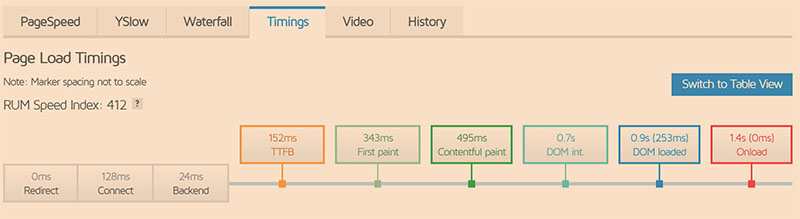
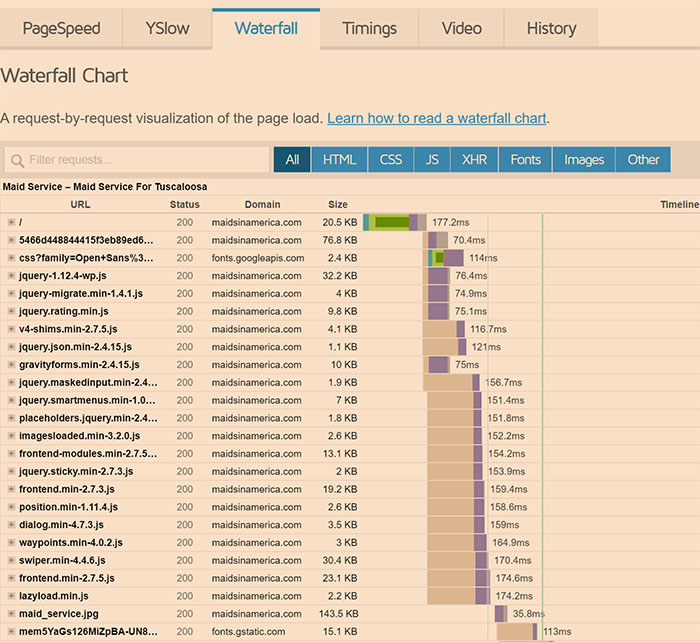
There are a million utilities to speed up WordPress Mobile Sites and many of them suck. I’m outlining what we use even though there maybe a divergent opinion out there:
- WP ROCKET – The king of caching plugins, WP ROCKET caches your website pages and optimizes the size and delivery of html/css to give you impressive load times and is mobile friendly. WP Rocket will also keep a separate cache for mobile which is great if you are using separate pages for mobile (vs the same page that is responsive)
- Asset Cleanup – WordPress has a lot of useless overhead such as RSS, oEmbeds, HTML comments, etc that are unneeded in most situations. Asset Cleanup carefully removes these resulting in a leaner mobile website.
- NGINX helper – this is advanced stuff but if you are running on NGINX based hosting and you have control of it then this is a great add-on to help keep your WordPress cache’s (such as wp rocket) in sync with your server NGINX FastCGI cache.
- WP-Rocket NGINX – this is beyond the scope of this article but if your savy – real savy – check out GITHUB and download this. It allows clients to bypass php and read directly into cached web page.
In our next Blog we will breakdown how to read a waterfall chart to see if there are any issues with individual load time on components such as JavaScript including render blocking which prevents your website from loading more components – making everything else wait until the render blocking component is loaded. We focused on terms in part B which we originally intended to cover what Part C will review.